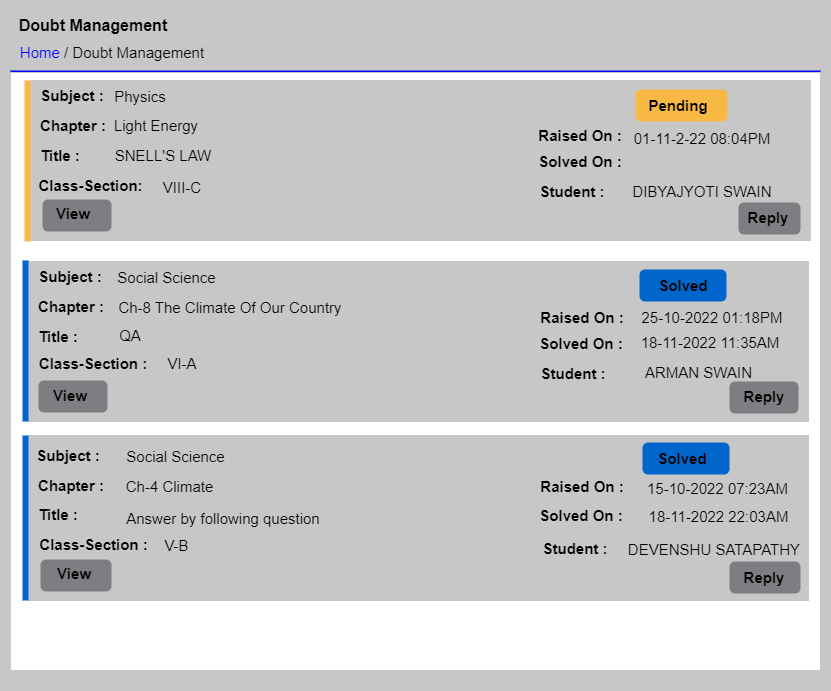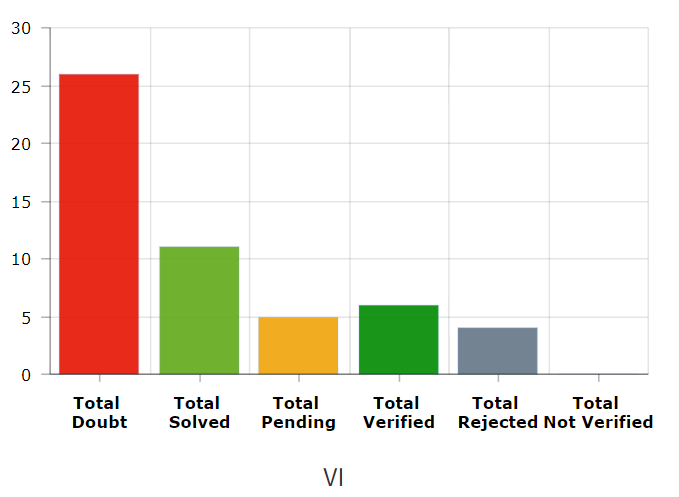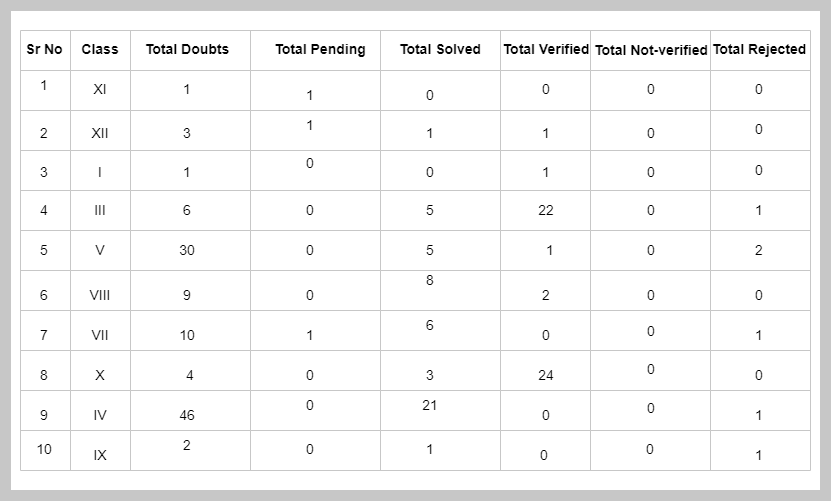Class Management Ops
The Class Management Module allows teachers to carry out all the class's day-to-day routine responsibilities. Broadly, there are three categories Academic functions, Co-scholastics and Admin responsibilities.
Class management functions involves three categories
- Class Admin Functions
- Class Co-scholastic Functions
- Class Academic Functions
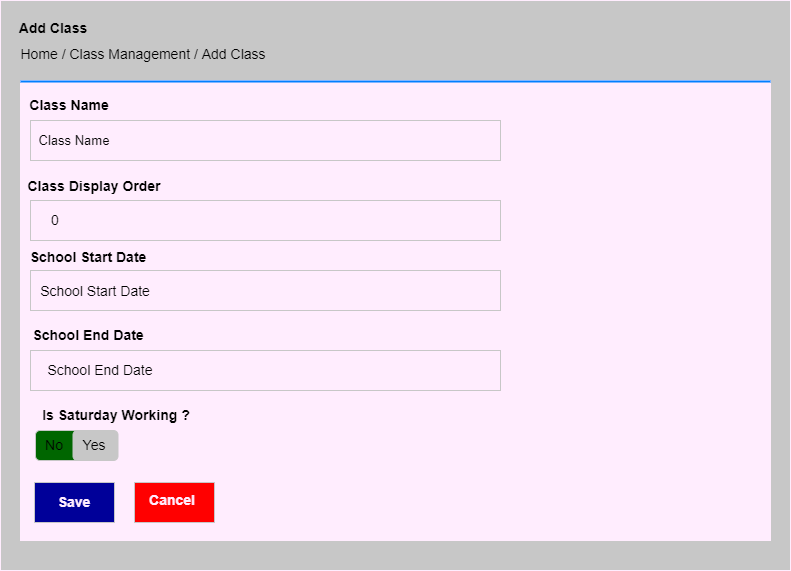
Class Admin Functions

Efficient Roll Number Assignment and Re-alignment
- Managing roll numbers can be a challenge, especially when students are added or withdrawn from the school.
- Additionally, arranging the attendance register alphabetically each month adds to the complexity. However, our system offers a convenient solution with just a single click.
- With our platform, you can easily re-assign roll numbers based on the required alphabetical order.
- This streamlined process ensures that roll numbers are accurately aligned, saving time and effort for teachers and administrators.
- Say goodbye to manual re-alignments and embrace the efficiency of our automated roll number management system.

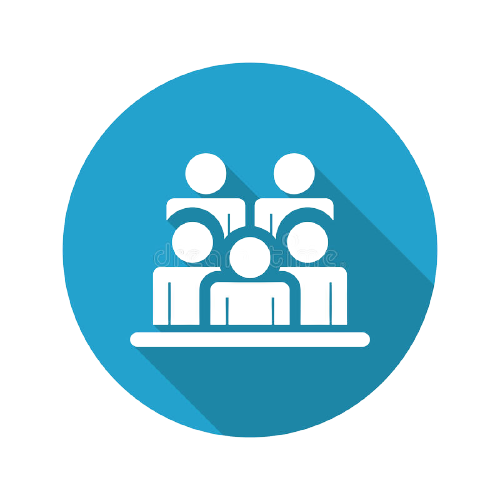
Attendance Management:
An advance attendance management feature or module that allows every form of attendance.
Manual Attendance:
Teachers can mark attendance through the admin app or the SchoolbellQ* admin website.
Auto Attendance:
Feature linking attendance with biometric devices or online classes imparts tremendous convenience and flexibility in our attendance modules.
- The API or URL based are easily integrated.
- We have demonstrable capabilities of capturing attendance through RFID cards (both active & Passive) and Beacon or Bluetooth technology.
Day-wise Attendance :
Ability to provide attendance status as a single entry for the entire day.
Class/Period wise attendance
Our system also supports the scenario where the attendance for the students is marked for each period attended individually.
Multiple statuses in attendance
Present, Partial Present, Absent & Leave (Authorised absence from the class for reasons like leave for participating in sports activities out of town or Leave for being unwell duly approved).
Integration with Report Cards & Student Analytics Report
The Data points from the attendance module form the inputs for report cards & student analytics reports. These data points can be directly fetched from the attendance module.
Attendance Reports
Reports for the month, year for attendance at class or student level and a multitude of other insightful reports and analyses on attendance data.
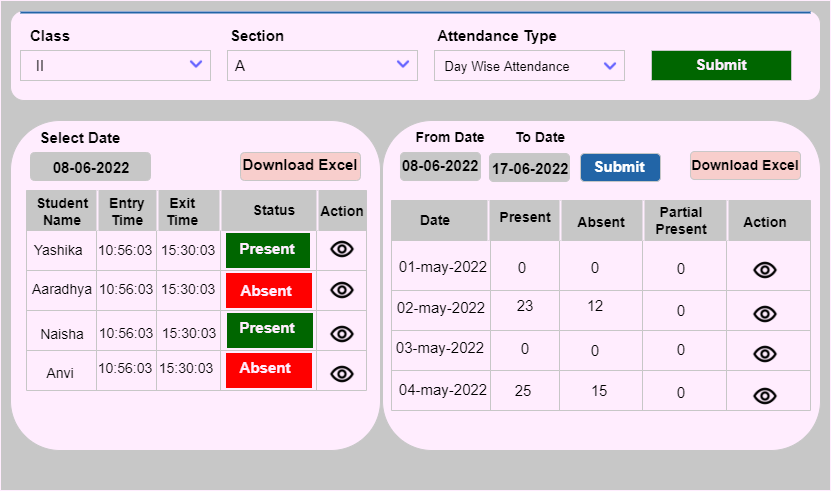
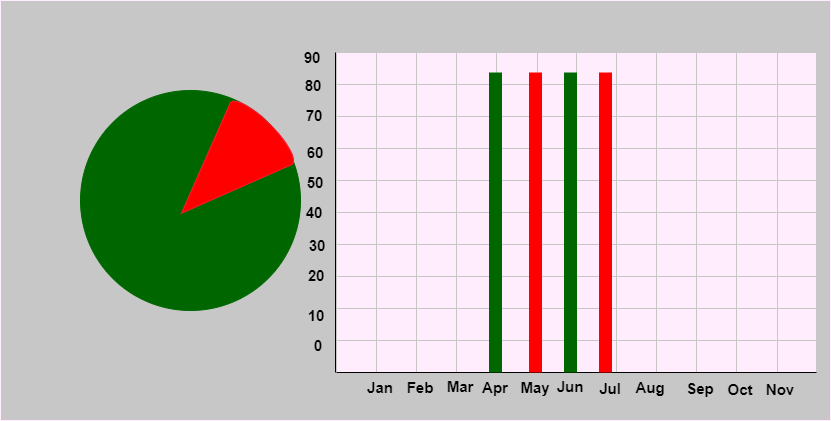

Temporary ID Cards:
- This feature allows the school to issue temporary ID cards precisely like the proper ID cards based on the school's approved formats, designs & colour scheme.
- This feature ensures that the student does not remain without an ID card even for a single day. As these ID cards do not have to be printed by the outside vendor printer.
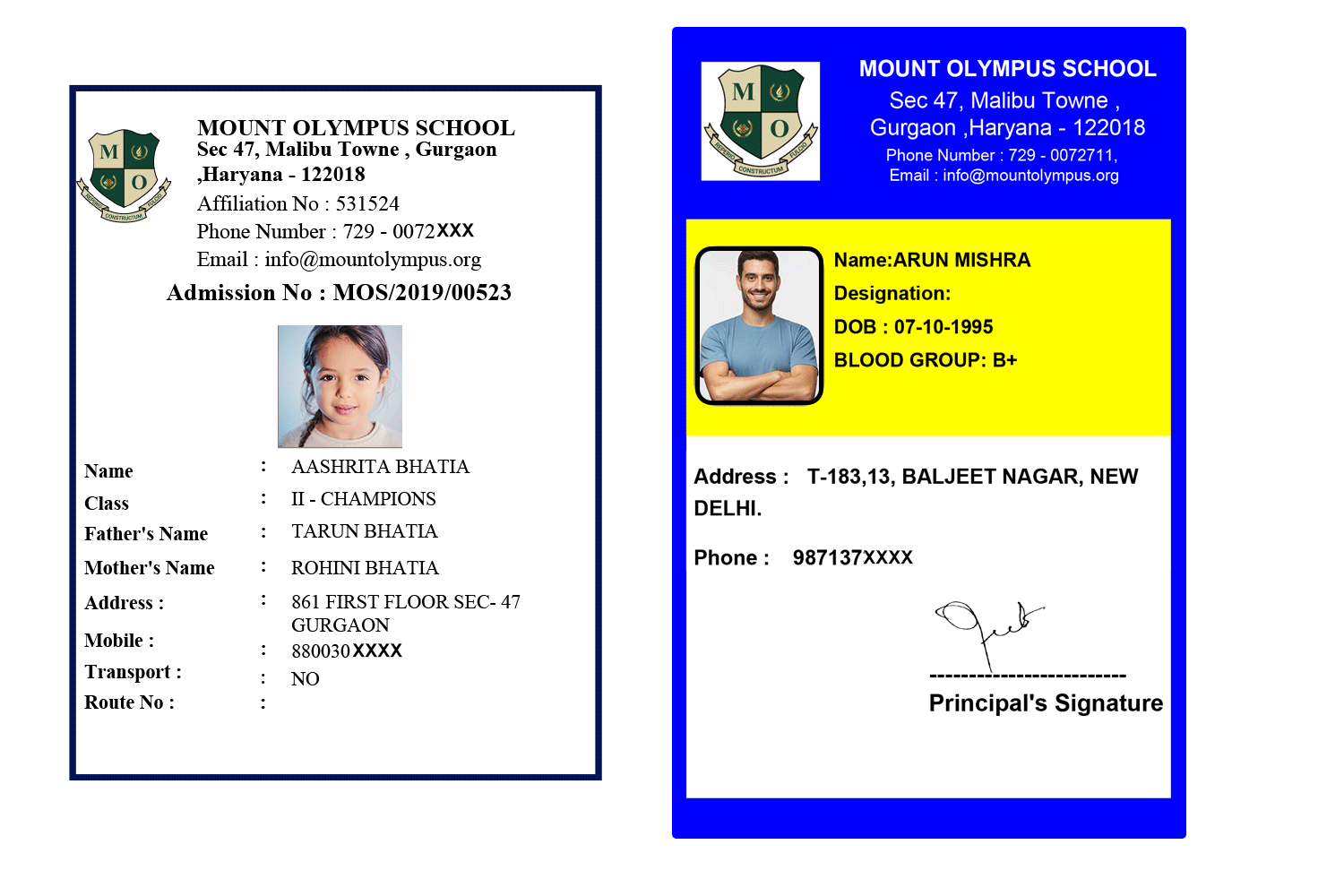

Gallery Management:
- Feature to update events pictures in the gallery visible to parents in the app and AdminAdmin.
- Rich features like presenting gallery images as Event albums with topic, description and timestamps for each image.
- Parents can like, share, download the event's pictures in the gallery visible to parents in the app - social media features.
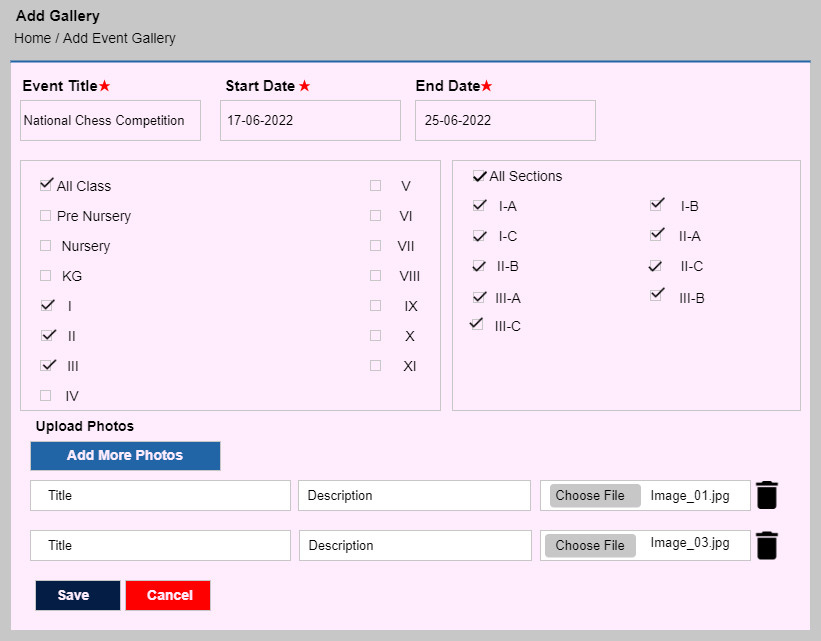
Student Teacher Chat:
(Module to Replace Traditional diary for effective communication between Parent & School)
1. The one to one chat faclititaes faster & effective communication.
2. Instantaneous notifications to teachers and parents when chat is received.
3. Enabled on App and web login platform.
4. Allows users to attach any kind of attachments with cjat right from JPG to PDF to Excel to Microsoft's office files.
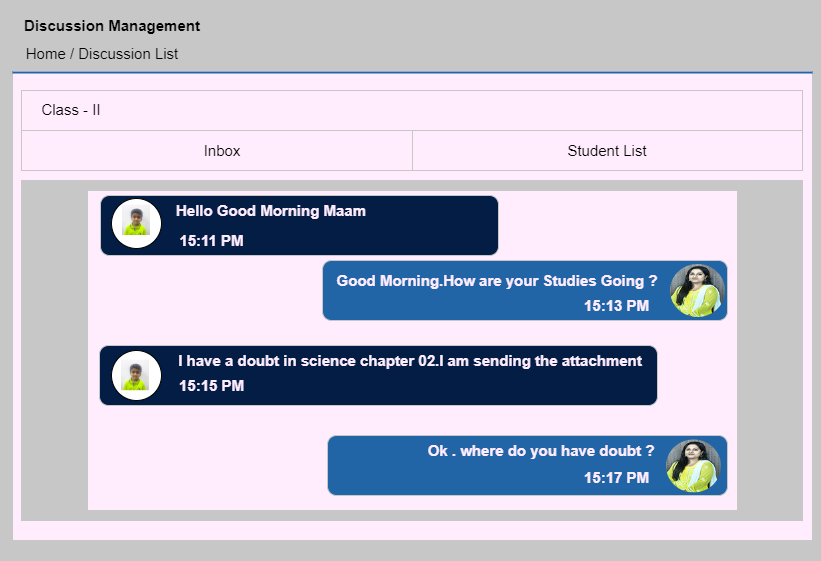
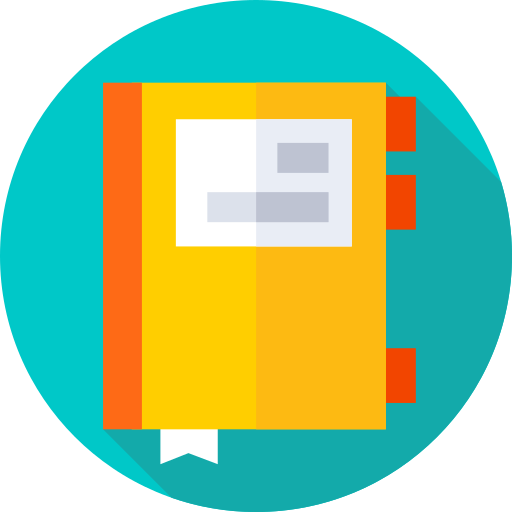
Diary Management:
(Module to allow one to one chat between Student/Parent & Teacher)
1. just like traditional diary teachers can update information about academics, extra-curricular and regular activities et cetera on.
2. Rich text features available in the editor, which allows use of various fonts tables colours.
3. Read receipt feature allows teachers to see which parents have read the diary.
4. Allows users to attach any kind of attachments right from JPG to PDF to Excel to Microsoft's office files.
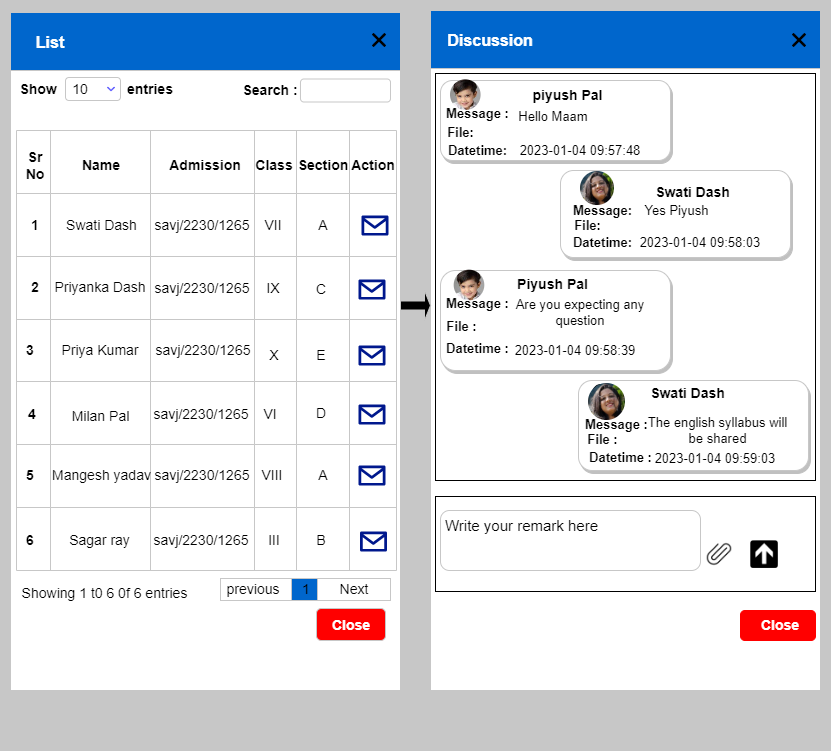
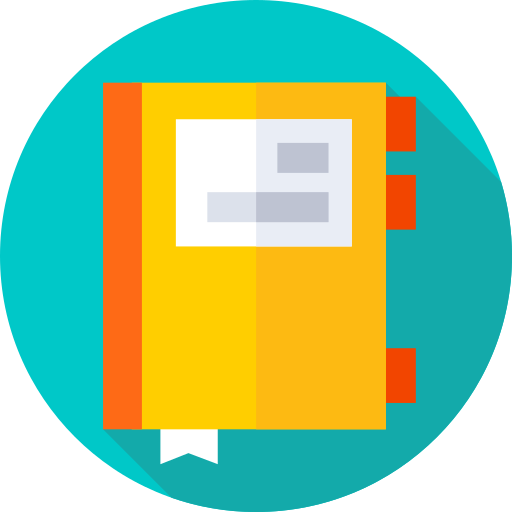
Attendance Report Analysis:
(Module to observe complete attendance record of students)
1. School Admins can check the complete day's attendance of all students.
2. Complete month's attendance is accessible and can be downloaded in excel format.
3. Student wise attendance report can be analyzed.
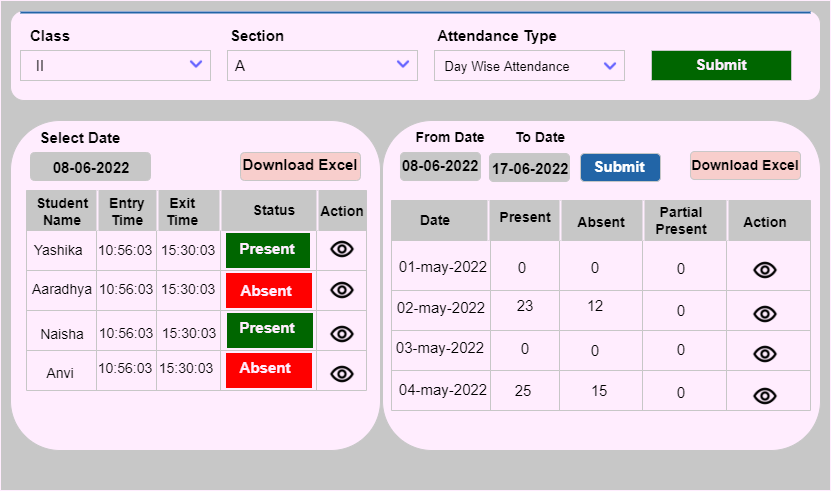
Class Co-scholastic Functions

Extracurricular Activities Management:
Planning and scheduling extracurricular activities.
Participate Option: Providing option for parents to nominate their child for participation in the ECA from the app itself.
Event Report & instruction publication: Ability to upload pre-event instructions and post-event reports.
Co-scholastic certificates:
Easy to create, customise, modify, print and distribute Coscholastic certificates in this module offers tremendous speed and convenience to the teachers.
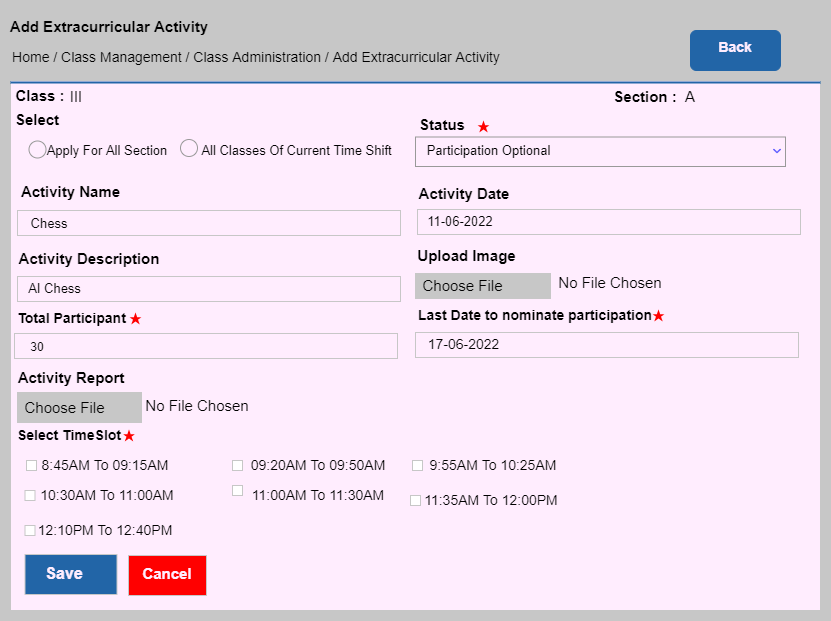
Class Academics Functions
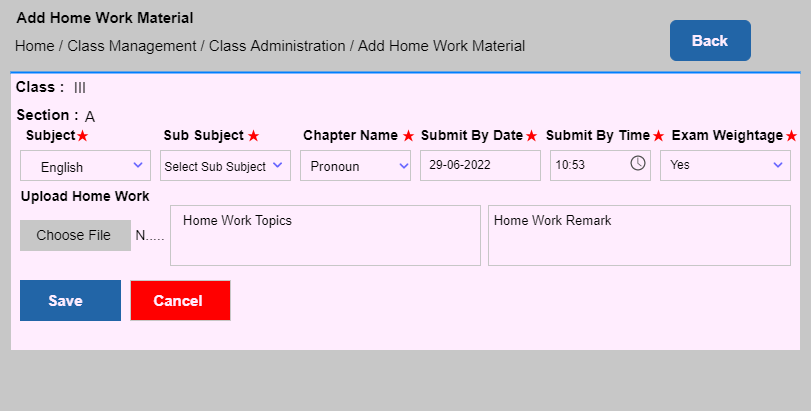
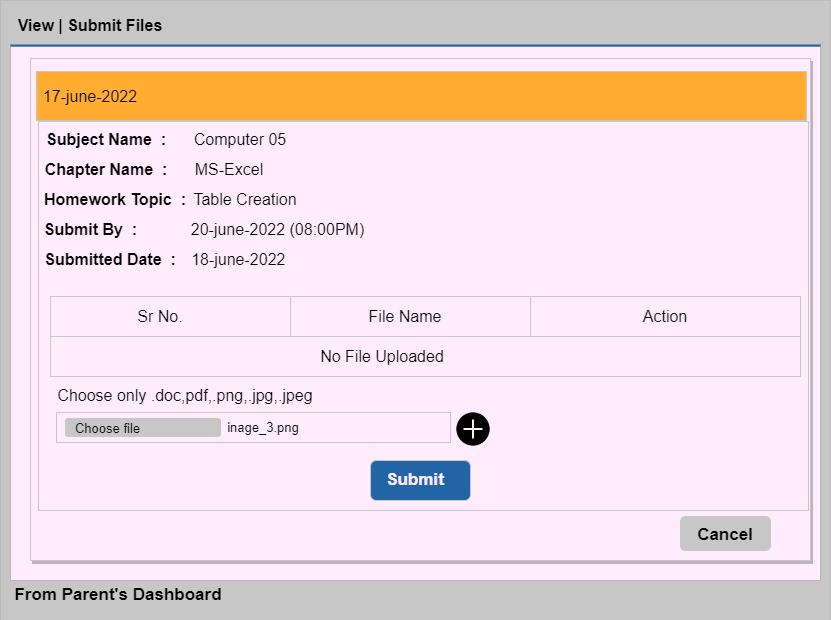
Close looping Homework
- Initiating Loop 1: School assigns, uploads homework on our platform with submission date.
- Closing Loop 2: Student downloads the homework, completes it, submits it by uploading it through App.
- The teachers can access files submitted and uploaded by the students. Teachers can use our inbuilt tools to evaluate the homework without the hassle of downloading and re-uploading the file.
- Students can view the evaluated contents and the scores & grading of the homework done by the teacher.
Syllabus Planning
- A throughtfully designed module that helps school teachers plan and complete their syllabus for each class while management has access to their progress to review, evalute & rate them.
- Syllabus planning allows the teachers to break down the entire curriculum into the number of lectures for each chapter or content.
Integrated with Timetable:
Syllabus Planning is integrated with the timetable, which takes input from the number of lectures prescribed in the syllabus planned for each chapter, and then allocates the timetable accordingly and counts the number of classes assigned on a real-time basis.
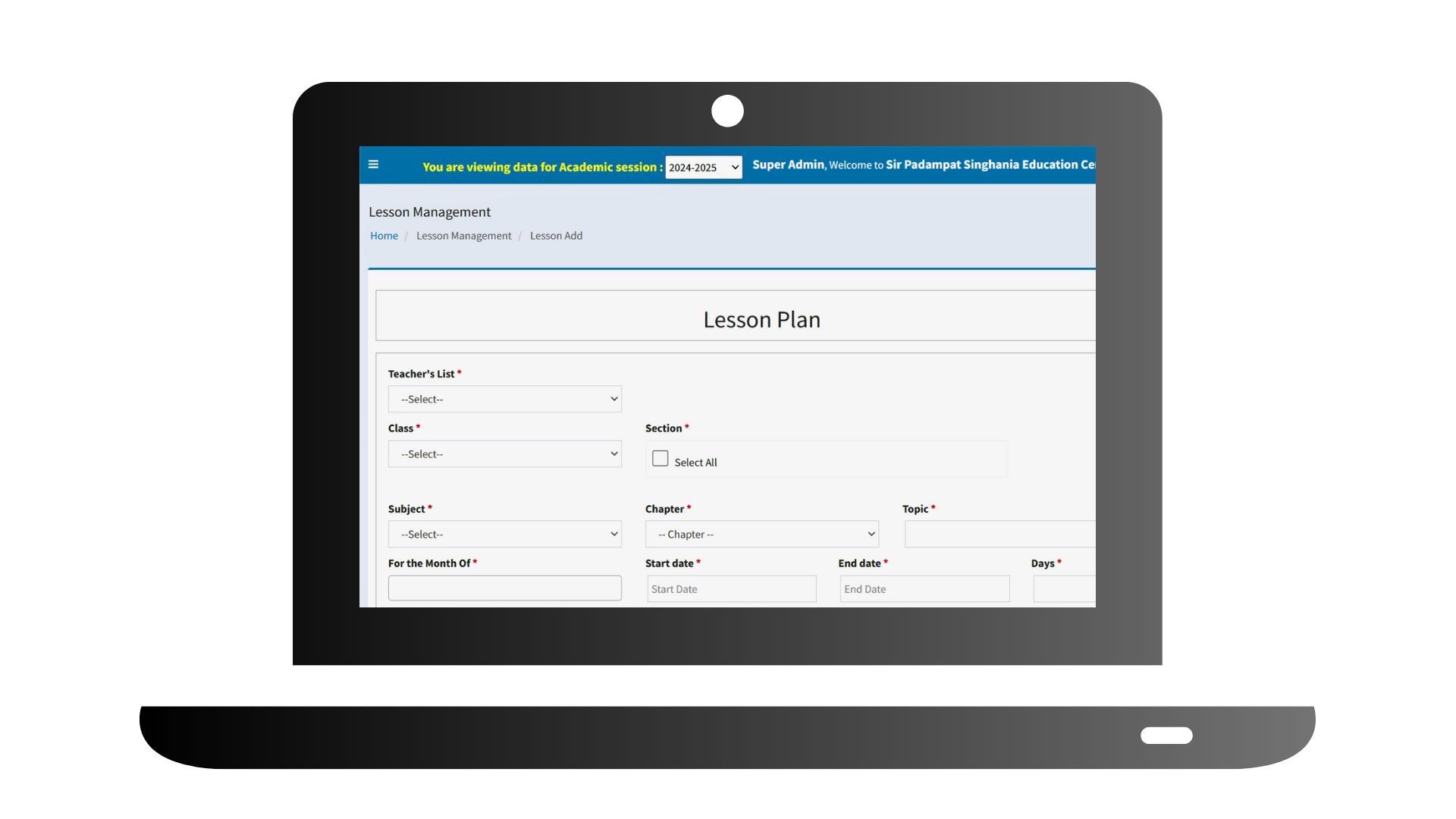
Unit & Lesson Plan Management
The Unit and lesson planning form the bedrock of syllabus planning. The lesson planning aggregated up to form the syllabus plan for the year.
Meticulous & Rigorous:
Our system provides rigorous and detailed Unit & lesson planning to be drawn by teachers by filling up objective data points and crisp, taut instructional objectives, actual teaching Outcomes vs the planned teaching goals for each topic/chapter.
Defined timelines:
The timelines and dates are defined to complete instructional objectives, making them time-bound and effective.
Follow-up Alerts & Reminders
The follow-up alerts and reminders can be inbuilt as a custom requirement for the school.
Multi-level review
The multi-level review & monitoring (by Coordinator, Subject HOD and Principal) of each teacher's lesson planning and execution renders this process even more productive.
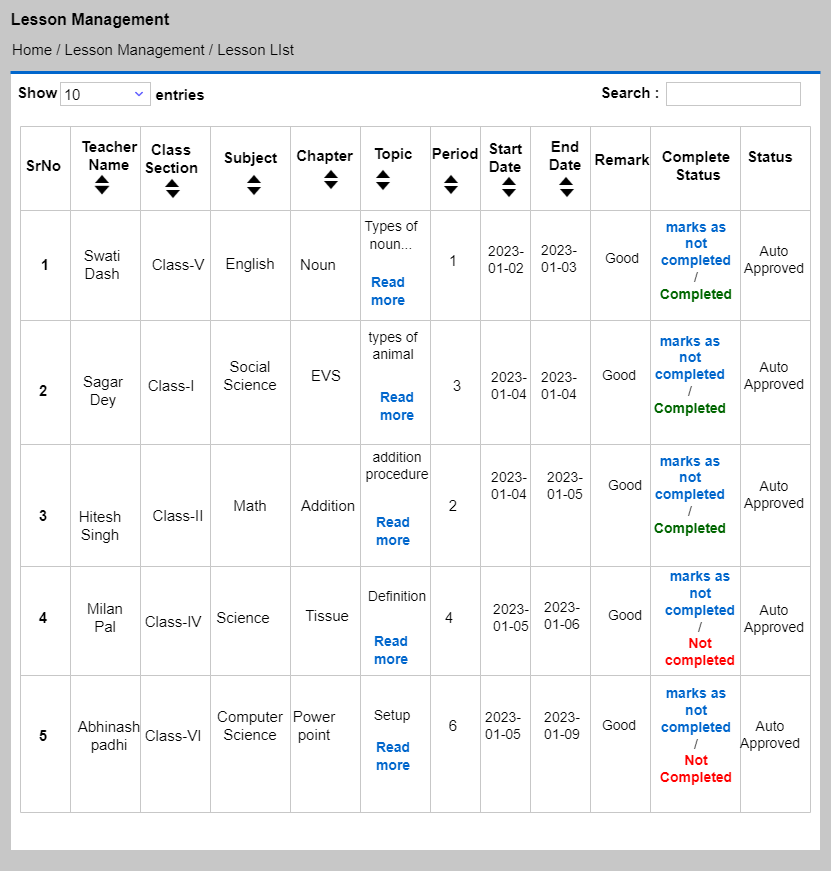
Report Card Automation
- Get Ready to Print files for Report Card - automatically for CBSE or any other board as per your requirments.
- Ability to take YOUR 'Detailed Rport Card' online through our technically superior Coding team to deliver automated Report cards as pr CBSE specification.
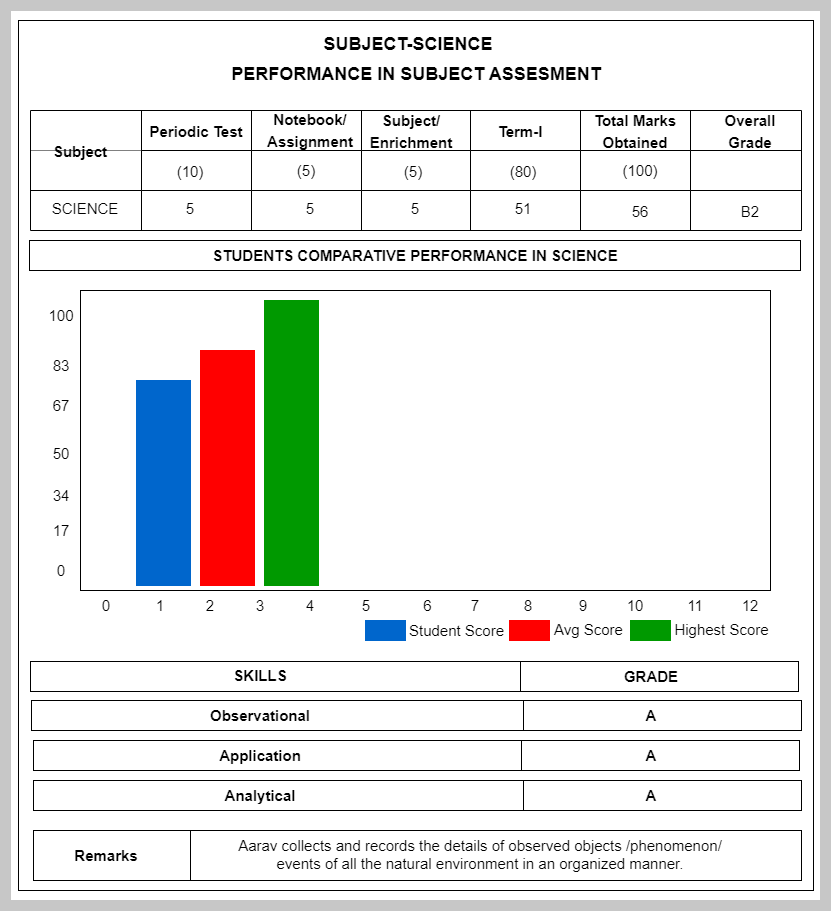
Teacher Management
- Teacher management essentially combines teaching operations with our Teacher's appraisal system to provide holistic teacher management.
- While the former is the functional part of the Teacher's role, the latter deals with the softer traits that impact the former.
- So, in a way, both are intertwined and would yield rich dividends if they are used in conjunction.
- While the teaching operations helps manage the resources efficiently, the teacher performance management makes them more effective by working on the resource competence.
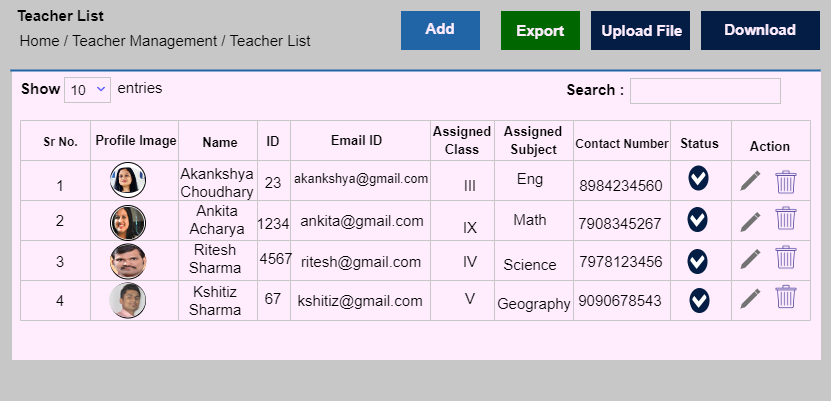
Time-table
Time table once created becomes Auto replicating takes care of absenteeism.
Teacher’s Data
- It allows Teacher availability reports or occupancy reports to help schools plan and schedule better.
- Gives instant access to all teacher’s details including Date of Joining, Retirement, Qualifications & allows to manage timetable.
Teacher leave management
Teachers can apply leaves which get directly into the time table indicating the affected classes.
Automation of time-table
Time table once created becomes Auto replicating takes care of absenteeism.
Time table scheduling for absent teacher
Teachers can manage get directly into the time table indicating the affected classes.
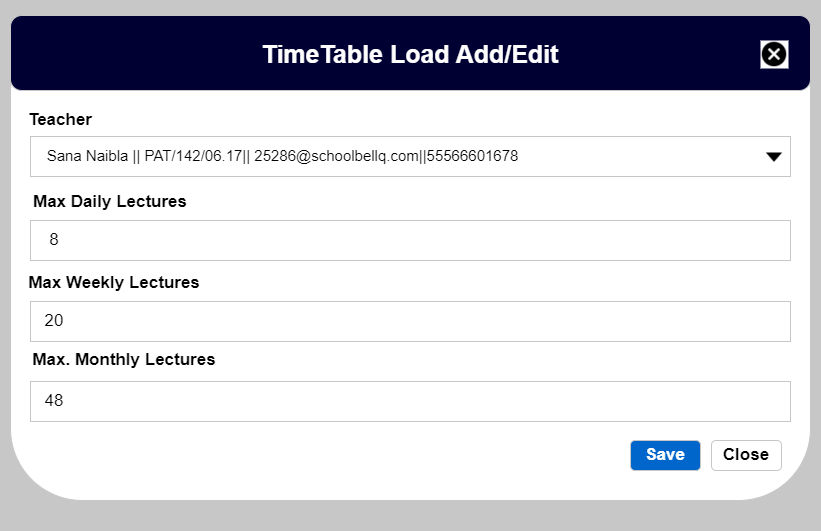
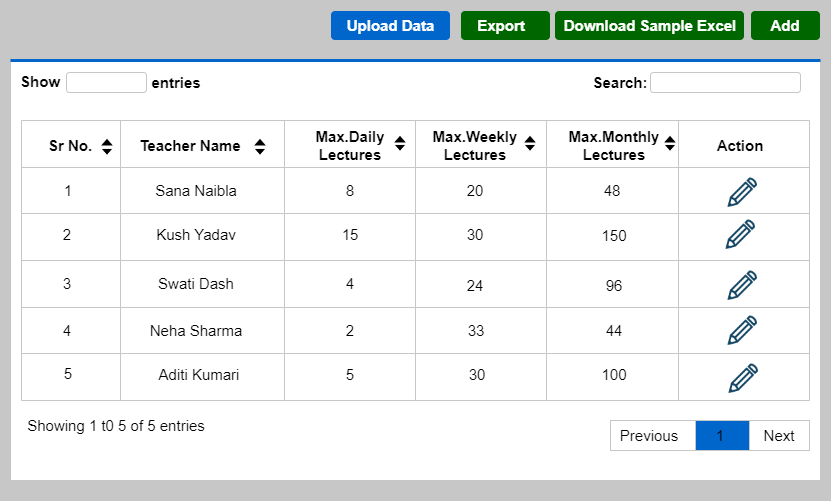
Scheduling
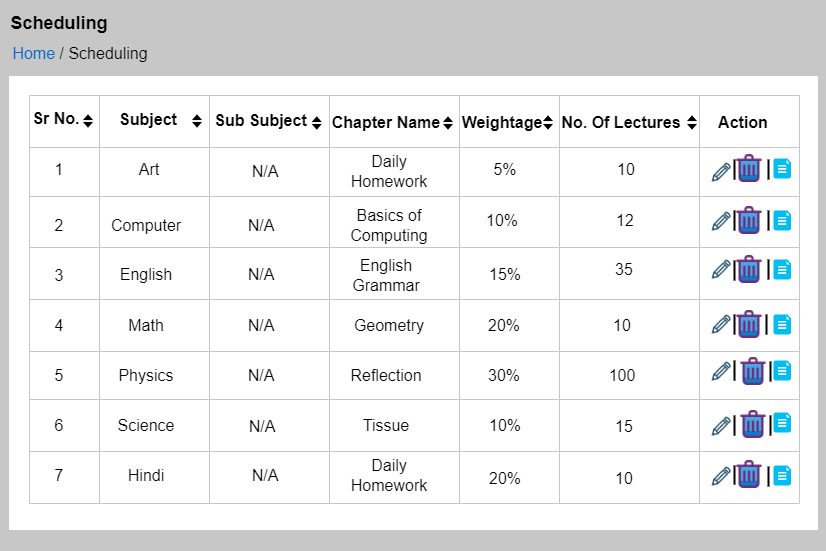
Superior Time-Table Features
Micro-scheduling :
Micro-scheduling in time table with the chapter & description of content planned to be covered.
Scheduling & Work Distribution :
Scheduling & Work Distribution among teachers for efficient work load distribution.
Teacher substitution
Teacher substitution at the last moment due to unplanned teacher absence owing to some exigency at teacher's end.
Combining' Class
Combining' Class Feature (combine class to make up for a teacher shortage/Leave).
Optional Subjects based time-table.
- Optional Subjects based time-table ensuring students see only the relevant optional subjects chosen by them.
- Reports based on Teacher Workload distribution.
Exam timetable features
Optional Subjects based EXAM time-table ensuring students see only the relevant optional subjects chosen by them in the Exam Date sheet.
This is a crucial tool for recording & measuring various aspects of the Teacher's performance in the classroom and pre-classroom that impact her deliverables.
It has two componets given below
1 Class Room Performance
2 Teacher GoalSheet
1. Teacher Performance Analysis
Multiple Instances of evaluation by the school through thoughtfully designed scientific forms of CRP (Class Room Performance
- Teacher Performance Appraisal, Multiple self-evaluation forms, Multi-layered Supervisory evaluation.
- Weightage based consolidation of results, Class Room Observation Form-based evaluation.
- Easy to establish a correlation between Teacher's efforts vs Results(Linking to chapters taught vs Academic performance).
2. Teacher's Self Appraisal & Goal sheet
Our appraisal system allows management to assign appropriate weights to the self-appraisal to consolidate it with the other appraisal components.
- Teachers can input their assessment and assign ratings to their performance on the parameters identified in the CRP.
- Also, they can fill the subjective part of the Teacher's goal sheet and give a descriptive assessment of their performance.
Teacher Performance Analysis
Part-1
CRP (Class Room Performance form):
- This is a crucial tool for recording & measuring various aspects of the Teacher's performance in the classroom and pre-classroom that impact her deliverables.
- The form is very scientifically designed to capture all the attributes impacting teacher performance and contains objective parameters very thoughtfully conjured.
Teacher's Appraisal thru domain experts, supervisors
CRO - Scientifically Designed CRO captures the vital input
Custom design of periodivty, frequancy of appraisals
Ability of school to customise all the variable options like questions, format, frequnacy of the apprisal and weight the components makes the system extremely adaptve besides being flexible and practiciable
Multiple authorised users mapped to fill the CRP:
Further, this form is filled through direct classroom observation practice by a senior faculty member, head of the department, vice-Principal, or Principal.
The Incredible CRP - Class Room Performance form:
- The incredible power of this form lies in the meticulous in minute detail it can capture and articulate
- The details captured in the CRP forms provide the basis for inputs for teachers assessment, including mentoring in training while seasoned teaching staff.
The Incredible CRP - Class Room Performance form:
- The incredible power of this form lies in the meticulous in minute detail it can capture and articulate.
- The details captured in the CRP forms provide the basis for inputs for teachers assessment, including mentoring in training while seasoned teaching staff.
CRP - A source of inputs for Mentoring & Modulating:
- The outcome of the CRP is usually the inputs to modulating the Teacher's style and other behavioural aspects of her teaching in the class.
- Much of this form's assessment forms the bedrock of the Mentoring program.
- The Mentoring Program impacts the input parameters of teaching methodology and pedagogy.
Follow-up CRPs based on Progress:
- More CRPs are carried out to evaluate the outcome of existing training interventions besides the original one.
- They are called Progress CRPs and are available in our Teacher's appraisal module.
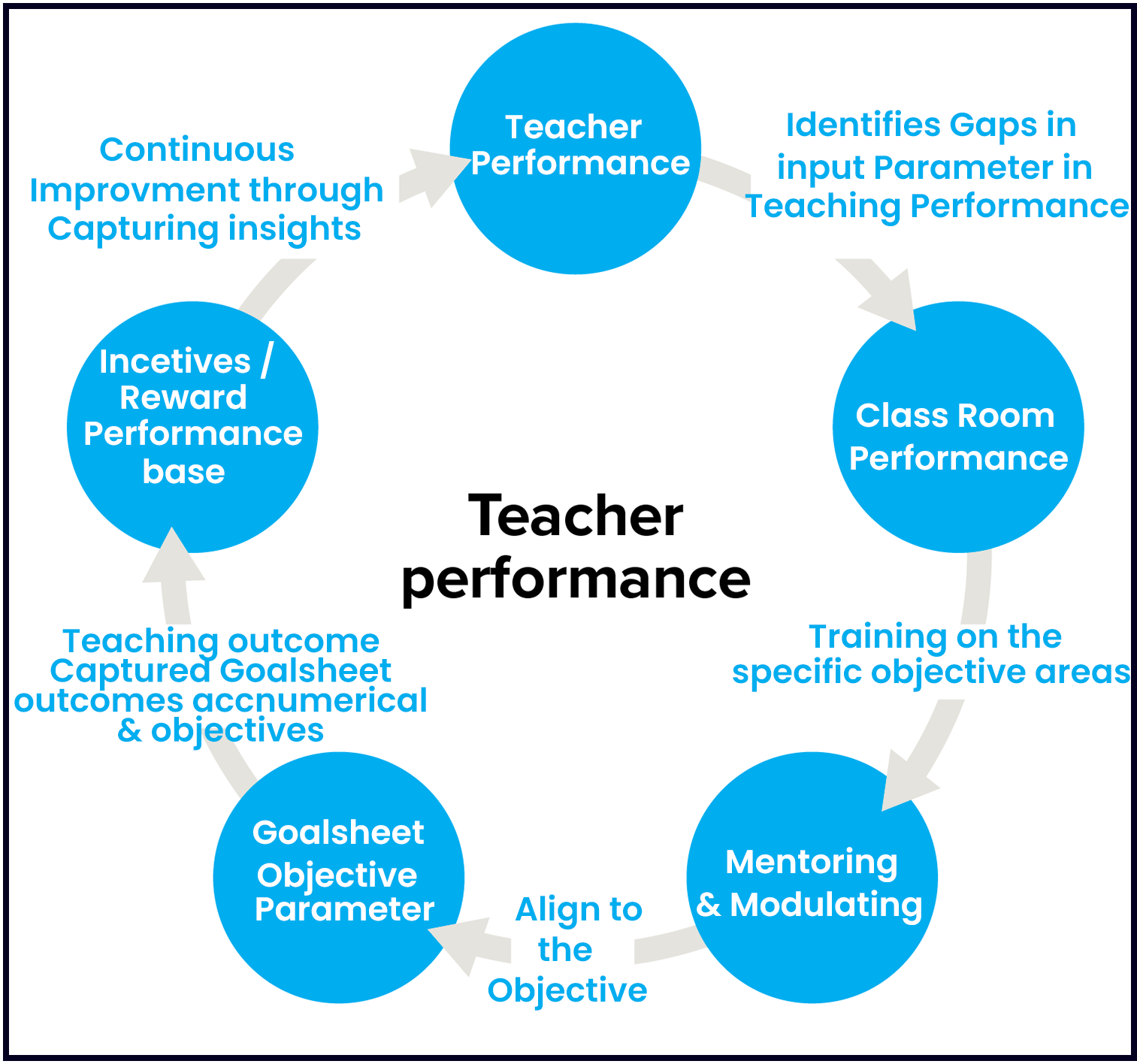
Sample CRP:
- A look at below sample form few questions will help you appreciate or underscore its importance.
- Its profound impact is inescapable.
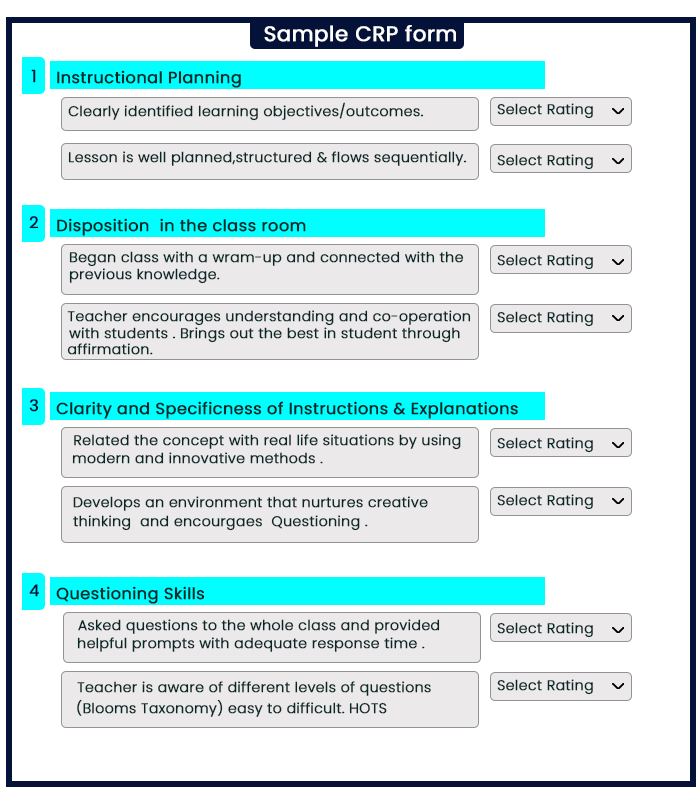
Part-2
Teacher's Goal-sheet - Objectively measuring class performance
- The outcome of these training inputs will impact the class performance and are captured in Teacher's GoalSheet.
- This Goalsheet has all objective parameters reflecting the academic performance of the students.
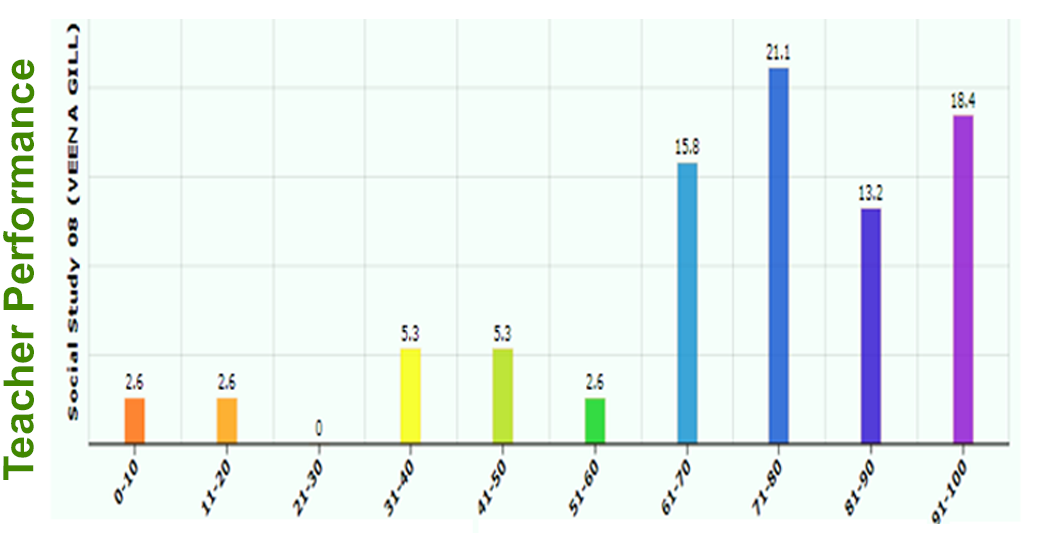
.png)
Teacher GoalSheet output 10 Percentile.
Explanation of the above diagram
Indicates 21.1% students have got mark between 71-80%.
Indicates 0% students have got mark between 21-30%.
The Final Performance Appraisal: A balanced blend
- The final performance assessment is the blended outcome of the above two essential exercises.
- The weights assigned to the CRP or CRPs (in case of multiple CRPs) and Target Goal-sheet at an appraisee level form the basis of final appraisal are input parameters for each user.
- The custom weights feature tremendously helps in customising the appraisal process and weaving in more nuance based on each user's unique circumstances.
- For instance, the Teacher's Goalsheet carries more weight for higher classes where academic performance is held sacrosanct.
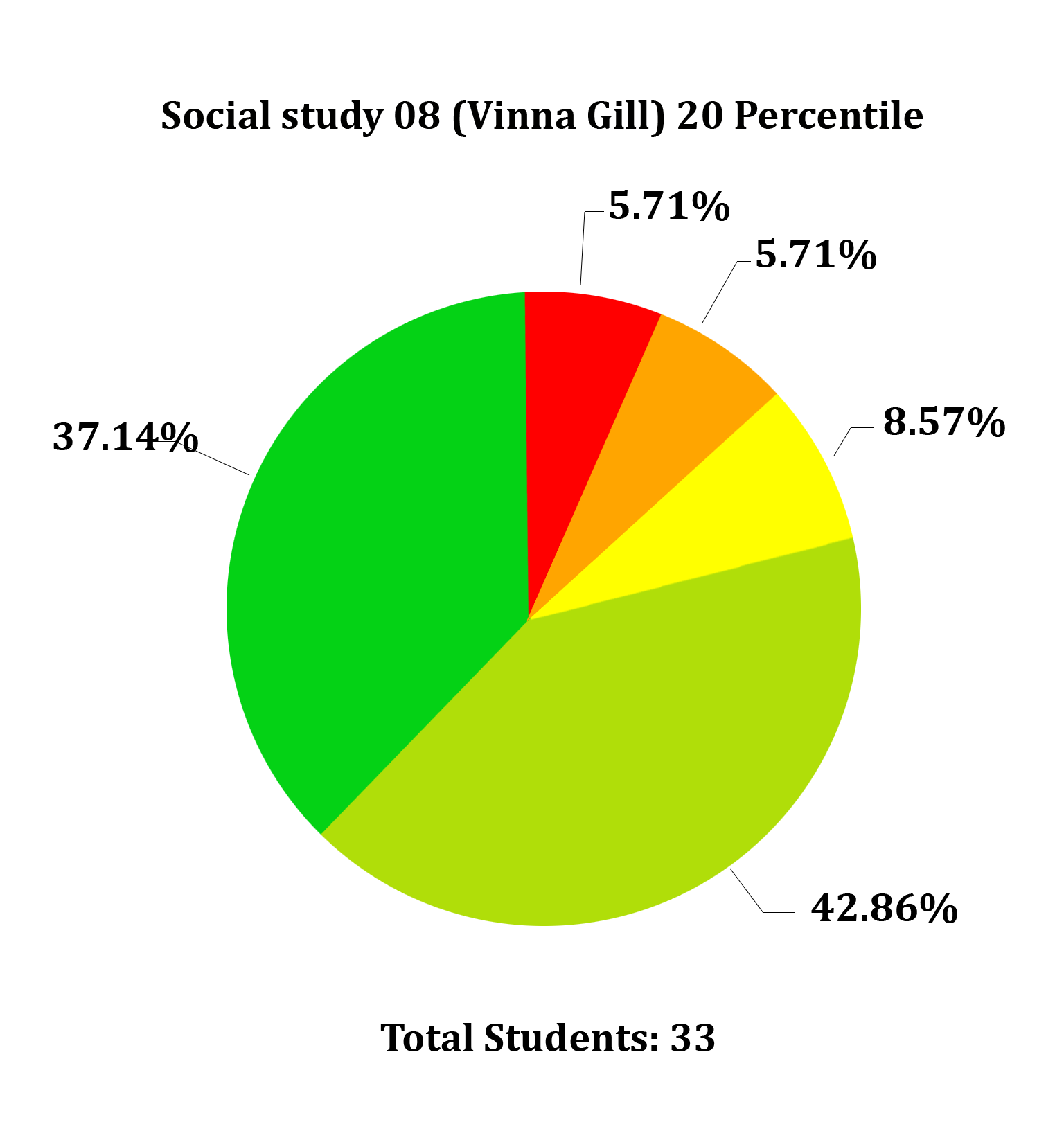
.png)
Teacher GoalSheet output 20 Percentile.
Explanation of the above diagram
Indicates 37.14% students have got mark between 81-100%.
Indicates 5.71% students have got mark between 0-20%.
Consolidation of Reviews, appraisals
Calculating score based on weights assigned to self , sipervisor, reviewer appraisal along with discretionary scores with Principal. The weights can be assigned to muti-period reviews held at custom frequancy
Objective Inputs from Academics performance
The analytics of the marks secured by the studnets for the subjects attributable to sepcific teachers forms a strong and objective basis of rating system
Online Tests for Students
Online Testing
- Seamless, intuitive & easy-to-use platform for creating and administering timed weekly class tests.
- Provides support for the various modes of testing MCQs,descriptive & reading comprehension.
Evaluation & Grading
- Immediate evalution based on pre-fed 'correct' answers along with features like screen-time & concept knowledge-level analysis.
- Tests reinforce & consolidate weekly learnings & induce higher engagement from students towards the subject matter.
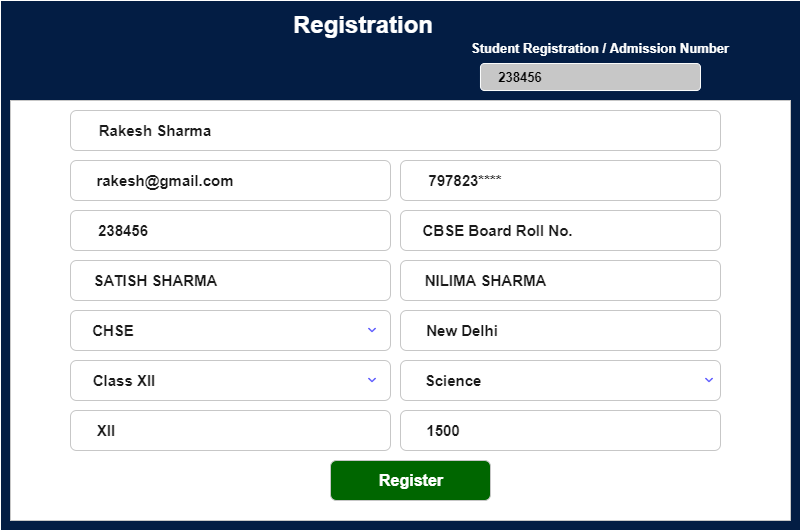
Analytics Multivariate Analysis
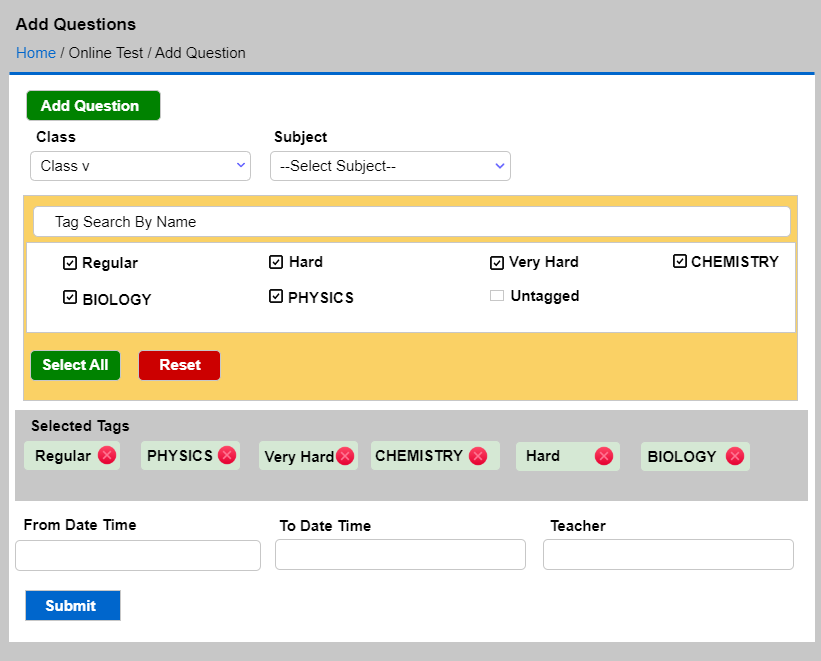
Online Question Repository
- Rich, powerful and useful compilation of question repository that can be supplemented with locate teacher inputs
Multivariate Attributes of questions
- Ability to assign multiple question attributes to a single question like; subject category, numerical, descriptive, conceptual
Question Type
- Ability to add multiple question types - Fill in the blanks, Match the following, choose the righty option, multiple selection etc
Attribute Based analytics
- Our algorithm combines the attributes with exam performance variables like accuracy, time spent, exam fatigue etc to give rich insights
Randomization of test questions
Post Test Analytics - Diagnostic Report
- Actionable insights from Cross-tabbing, based on the performance diagnosed in the test and precise areas of improvement identified
Screen Behaviour
- Candidate Behaviour on screen while answering questions can be identified for deeper insights, time spent on question (screen), to & from movement over question
Instant Result computation
- Instant Results with drill down options enables quick devision making . Descriptive reports with actionable insights
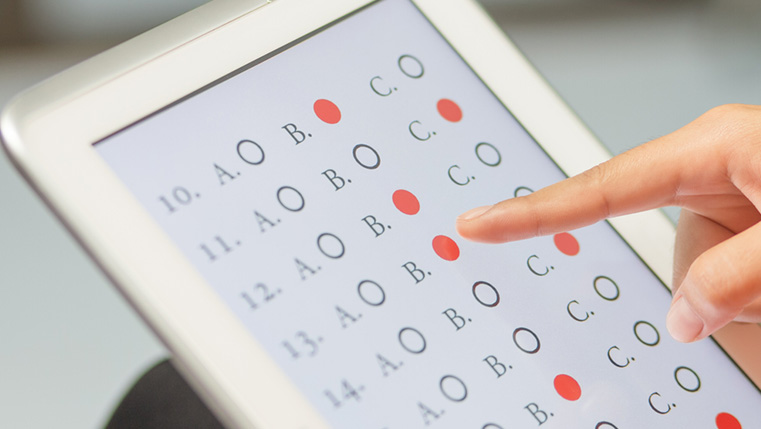
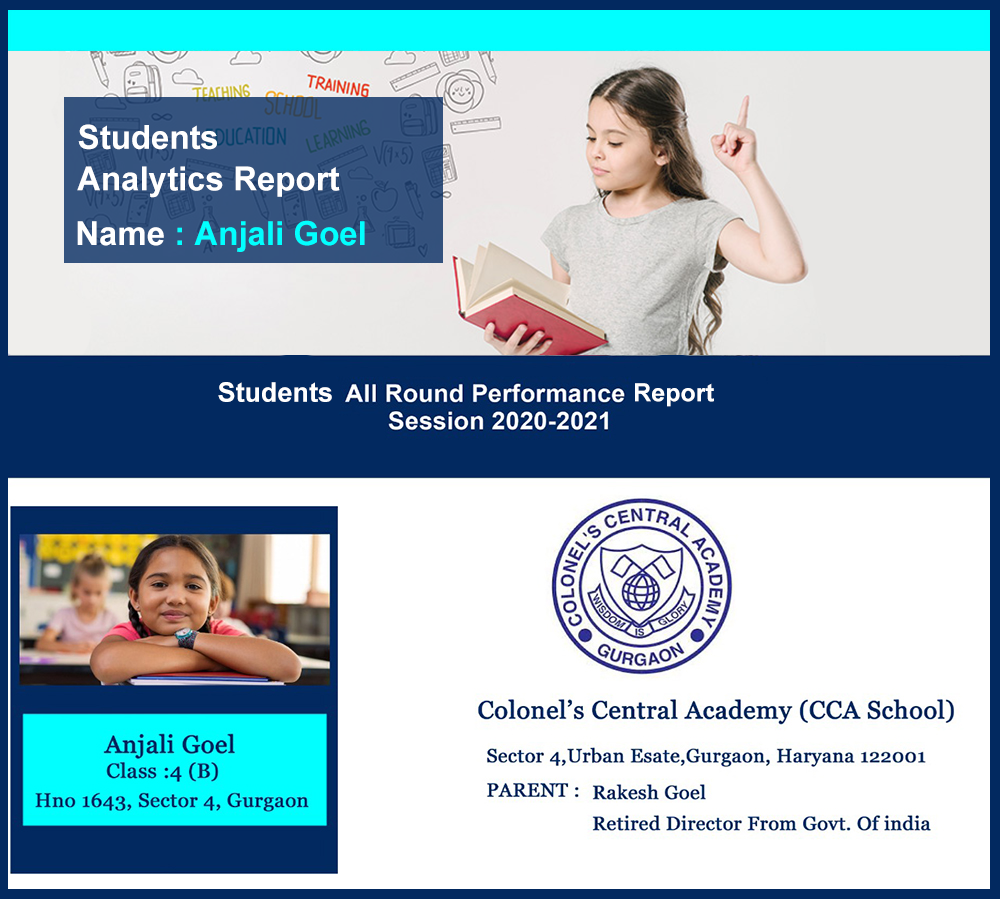
1 ESM REPORT
- This section captures the student's long-term - Inter-academic year performance in crucial subjects of English, Science & Maths.
- Besides capturing the long-term performance of the child, it evaluates his aptitude in scientific and mathematical subjects.
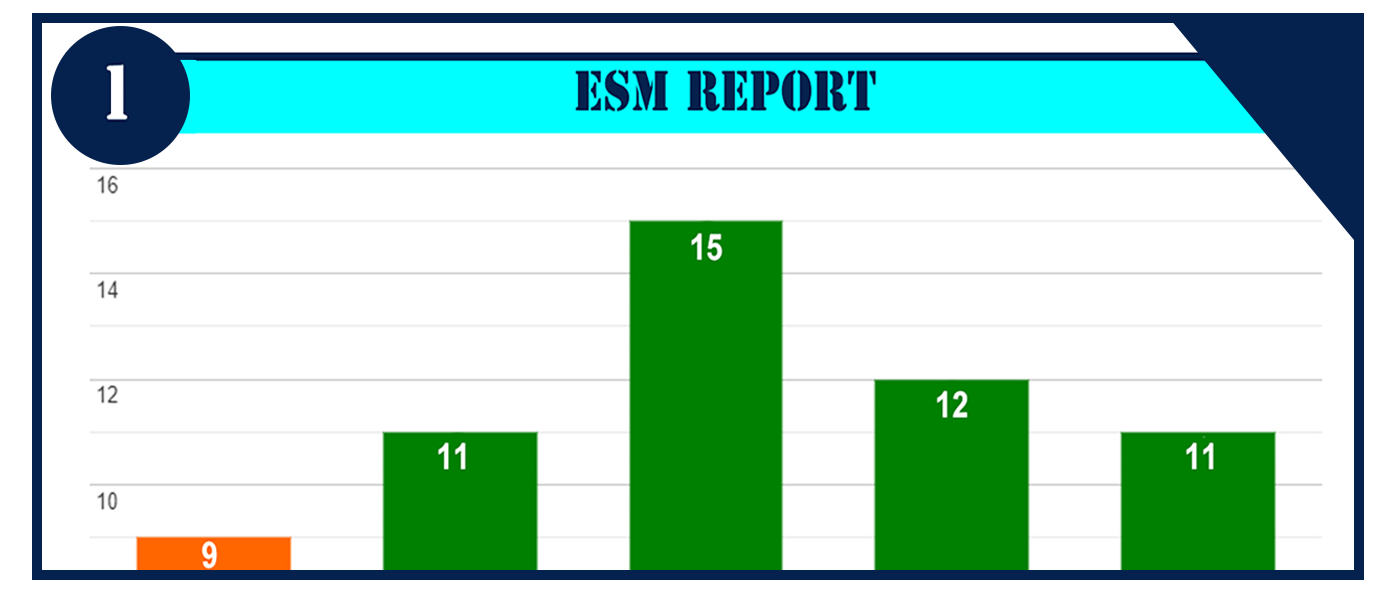
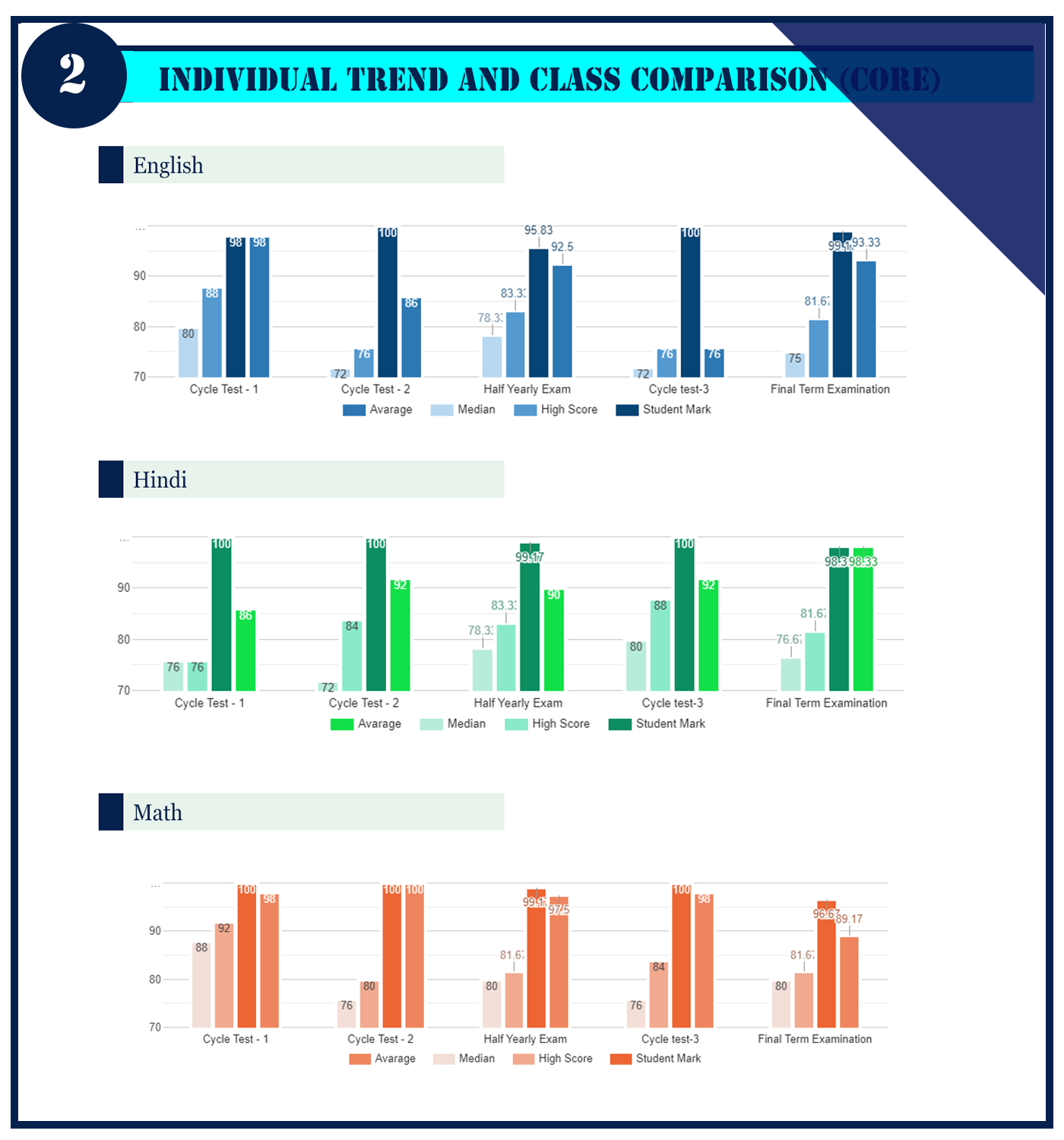
2 Individual Trend And Class Comparison (Core)
Kanan Goel has shown no significant change in English 04 over the period. She has performed above average in English.
She is in the top half of the class for most part of exams.
Kanan Goel has shown no significant change in Hindi 04 over the period. She has performed above average in Hindi.
She is in the top half of the class for most part of exams.
Kanan Goel has shown significant decline in Maths 04 over the period. She has performed above average in Maths.
She is in the top half of the class for most part of exams.
3 Individual Trend & Class Comparison (Non-Core)
Kanan Goel has shown significant improvement in Social Study 04 over the period. She has performed above average in Social Study.
She is in the top half of the class for most part of exams.
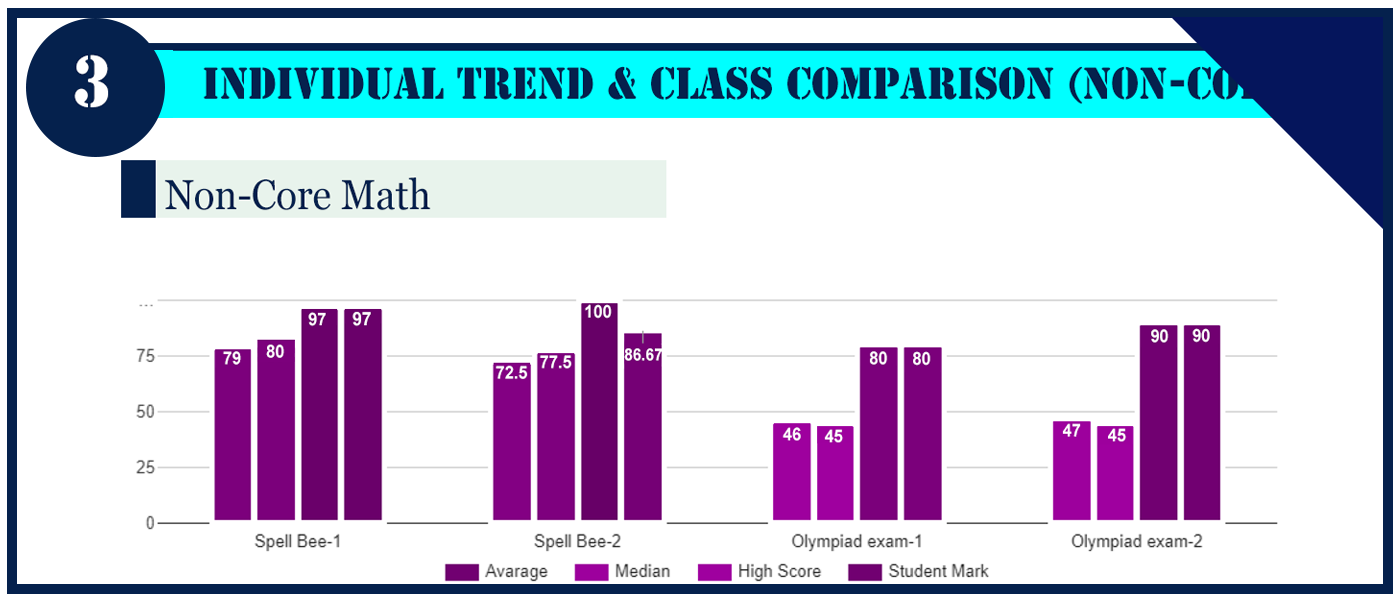
4 ECA & Sport Participation
- The student participated in mandatory activities listed below.
- It's genuinely empowering when the parents can not only see a list of ECA but also nominate their child for them. Of course, the school reserves the right to accept the nomination.
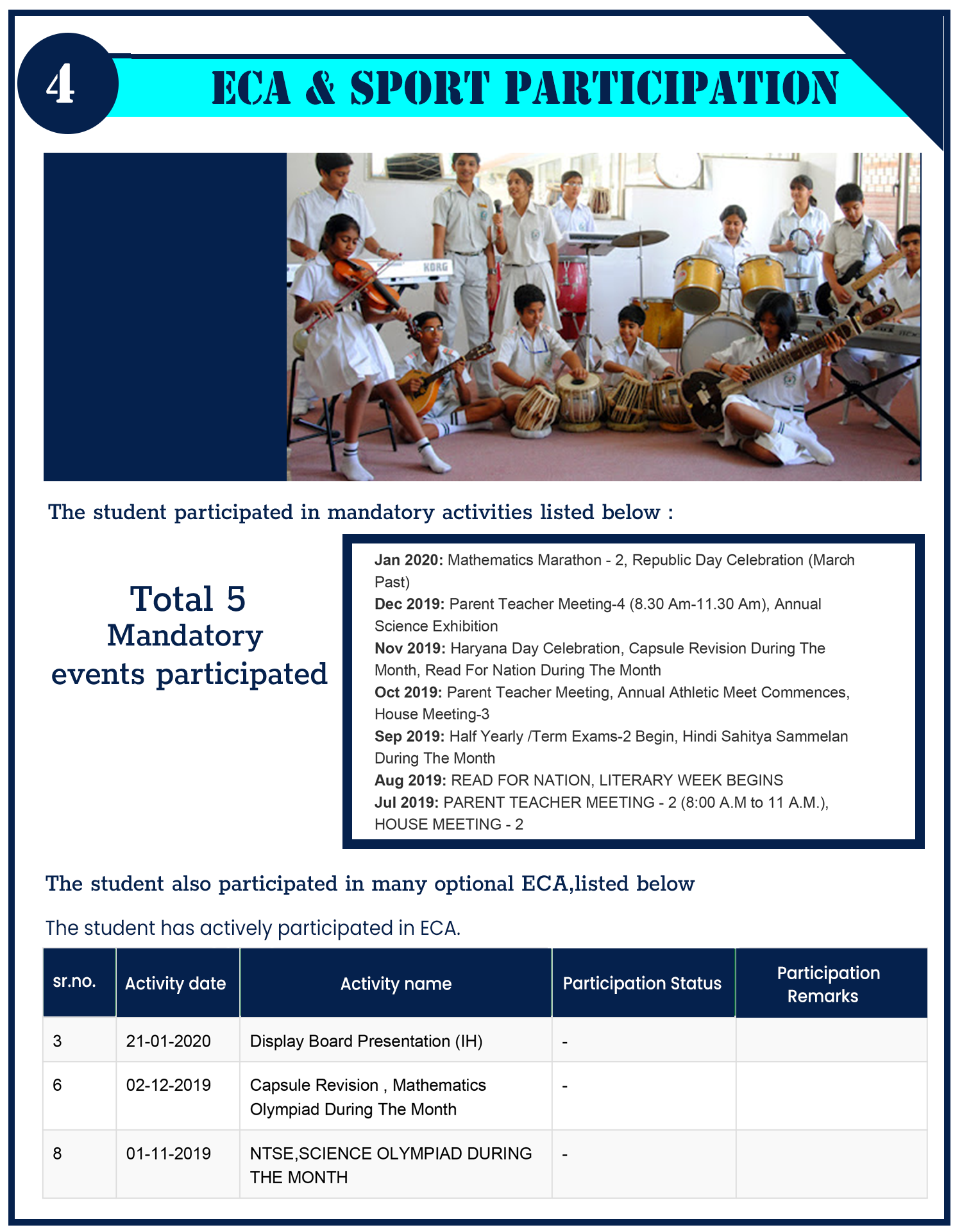
5 Medical Incident Report
- The student has encountered some medical incidents, as reported below.
- It's genuinely empowering when the parents can not only see a list of ECA but also nominate their child for them. Of course, the school reserves the right to accept the nomination.
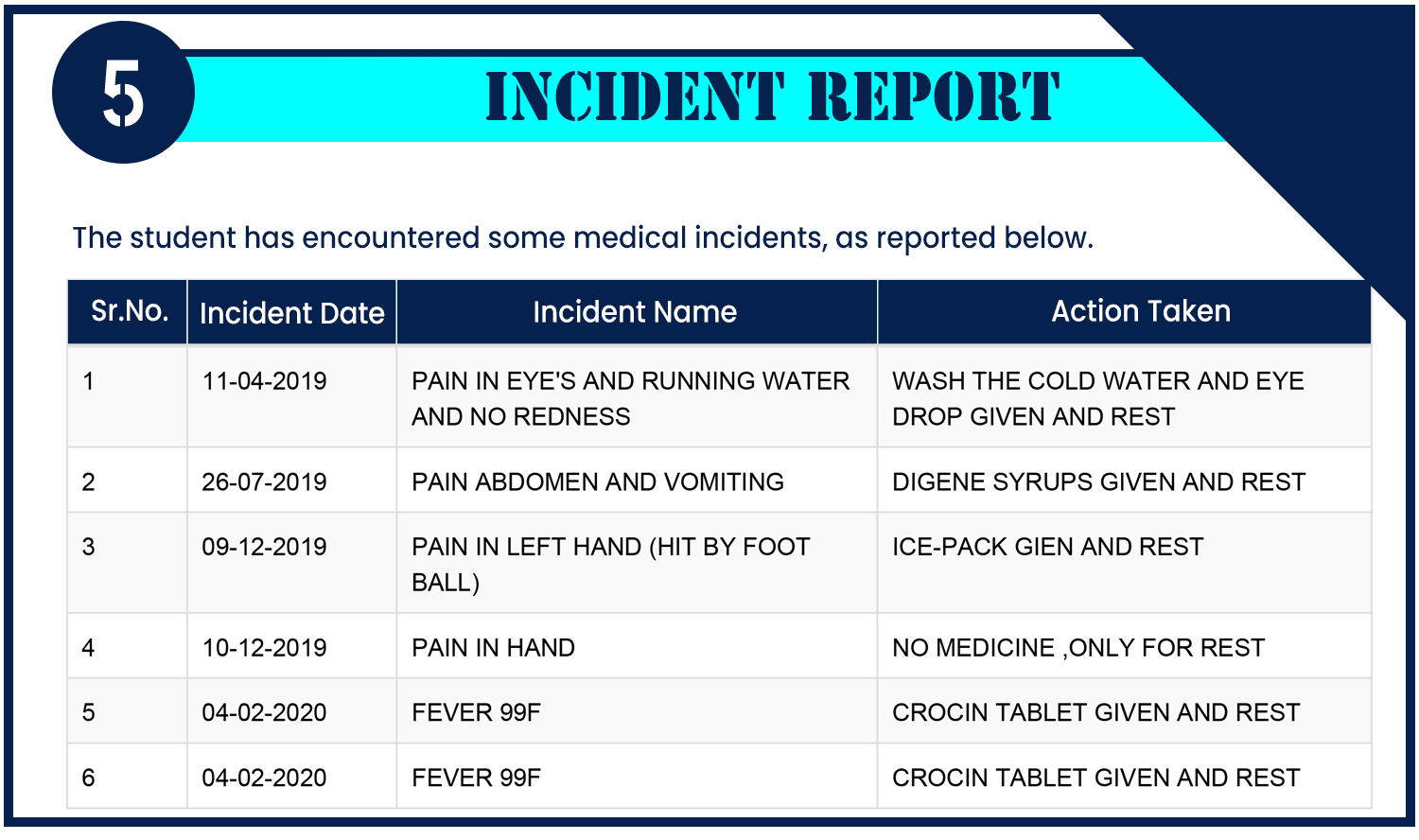
6 Medical Incident Report
- The student has encountered some medical incidents, as reported below.
- It's genuinely empowering when the parents can not only see a list of ECA but also nominate their child for them. Of course, the school reserves the right to accept the nomination.
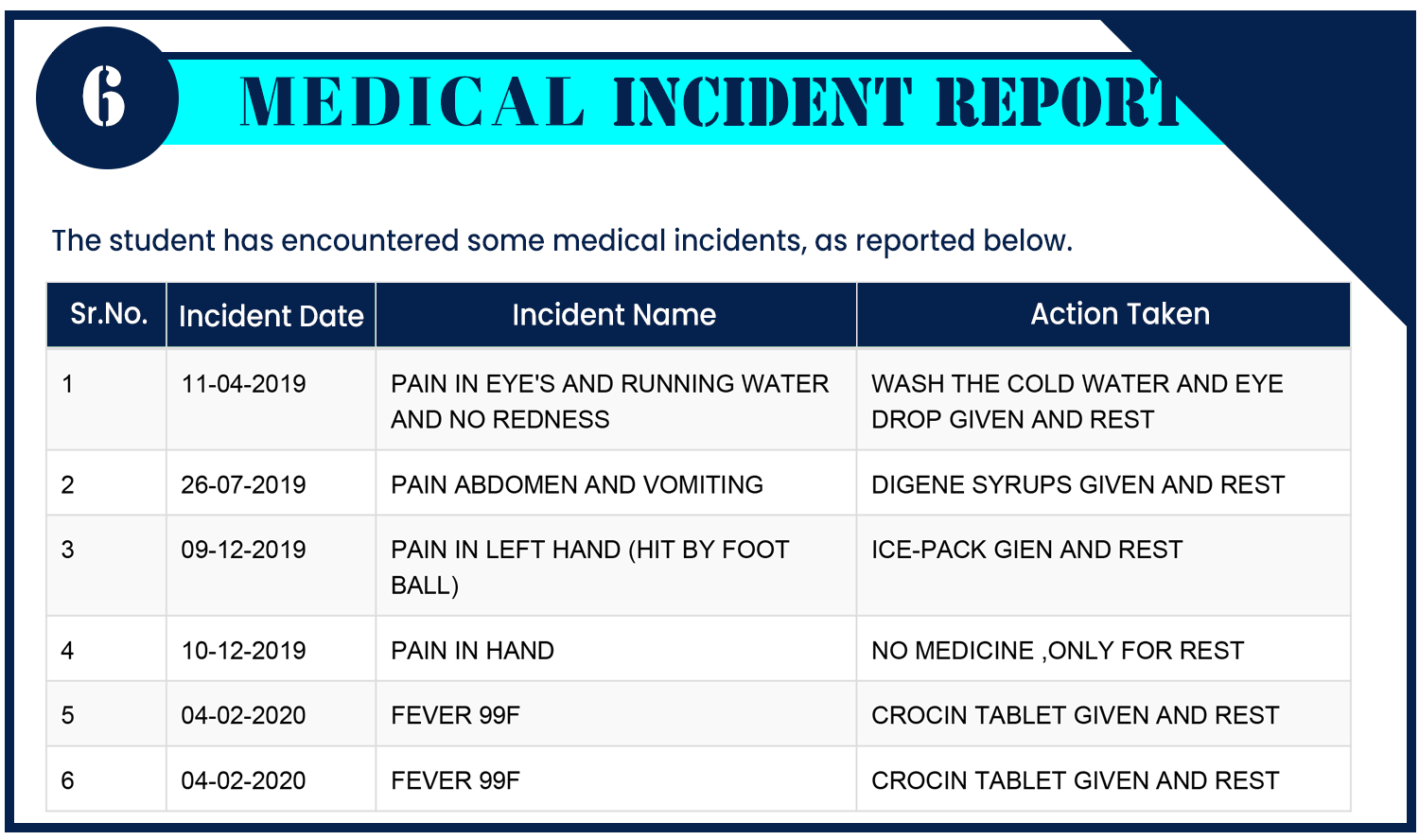
7 Class Bench Marking
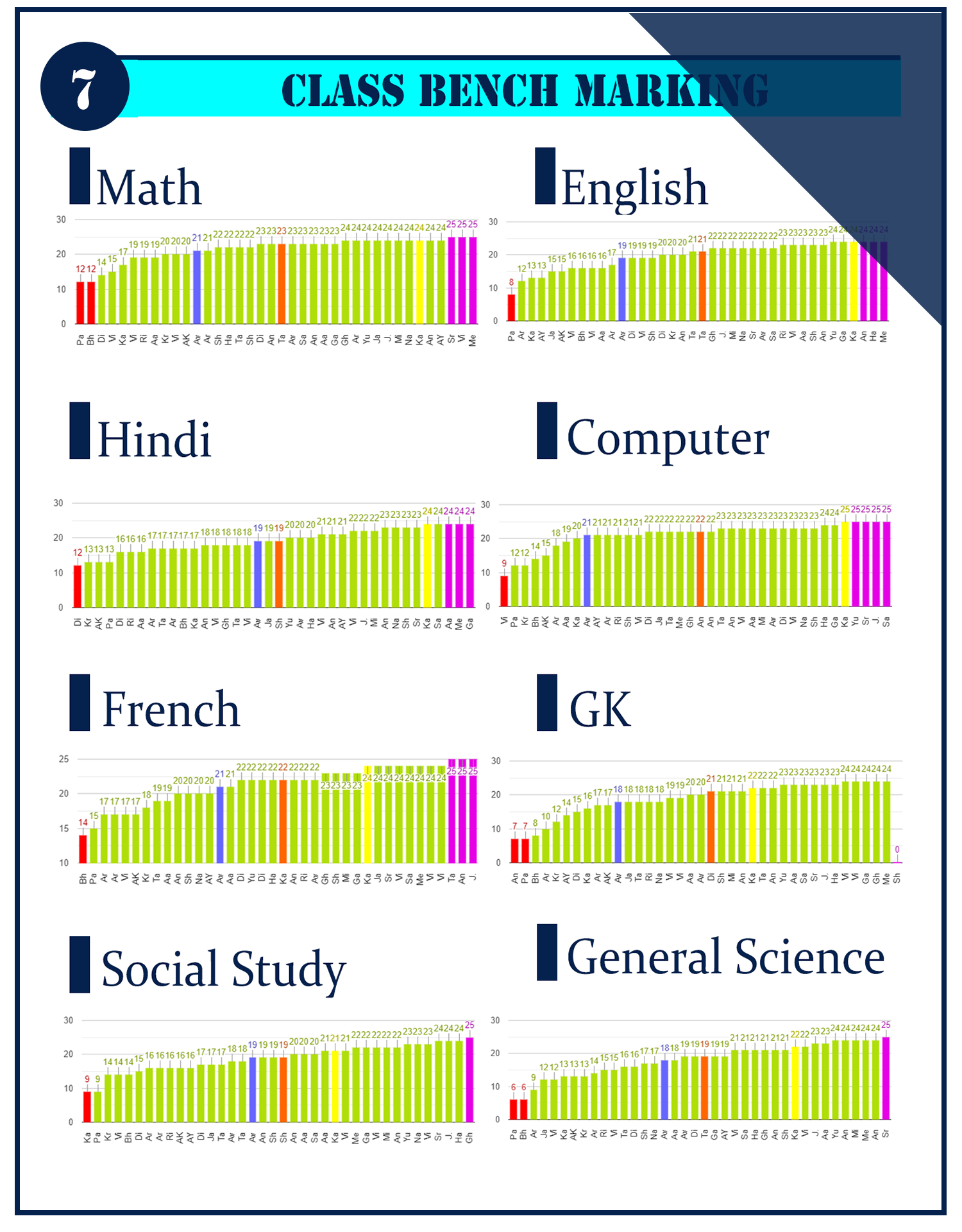
8 Rank Table
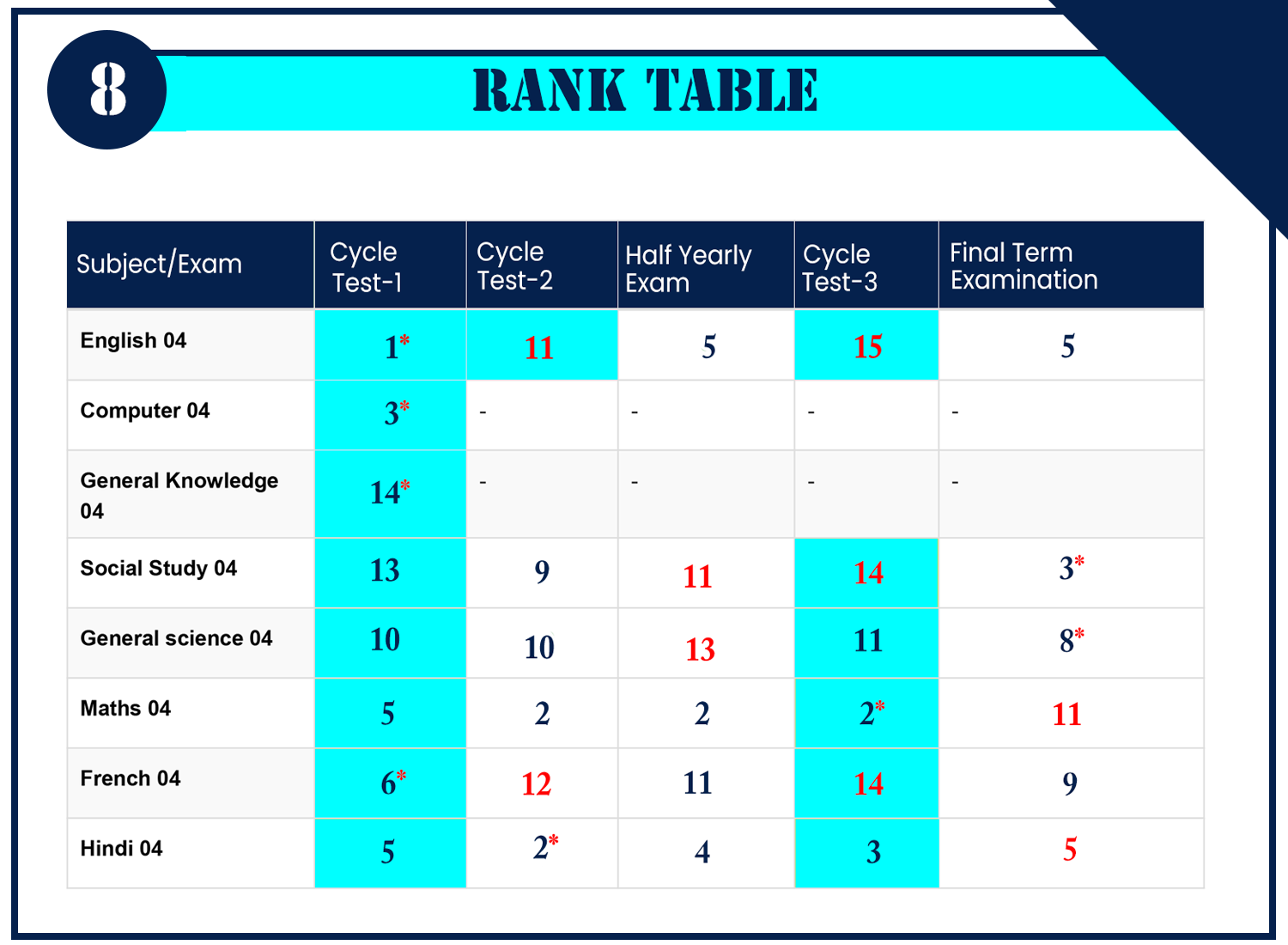
9 Attendance
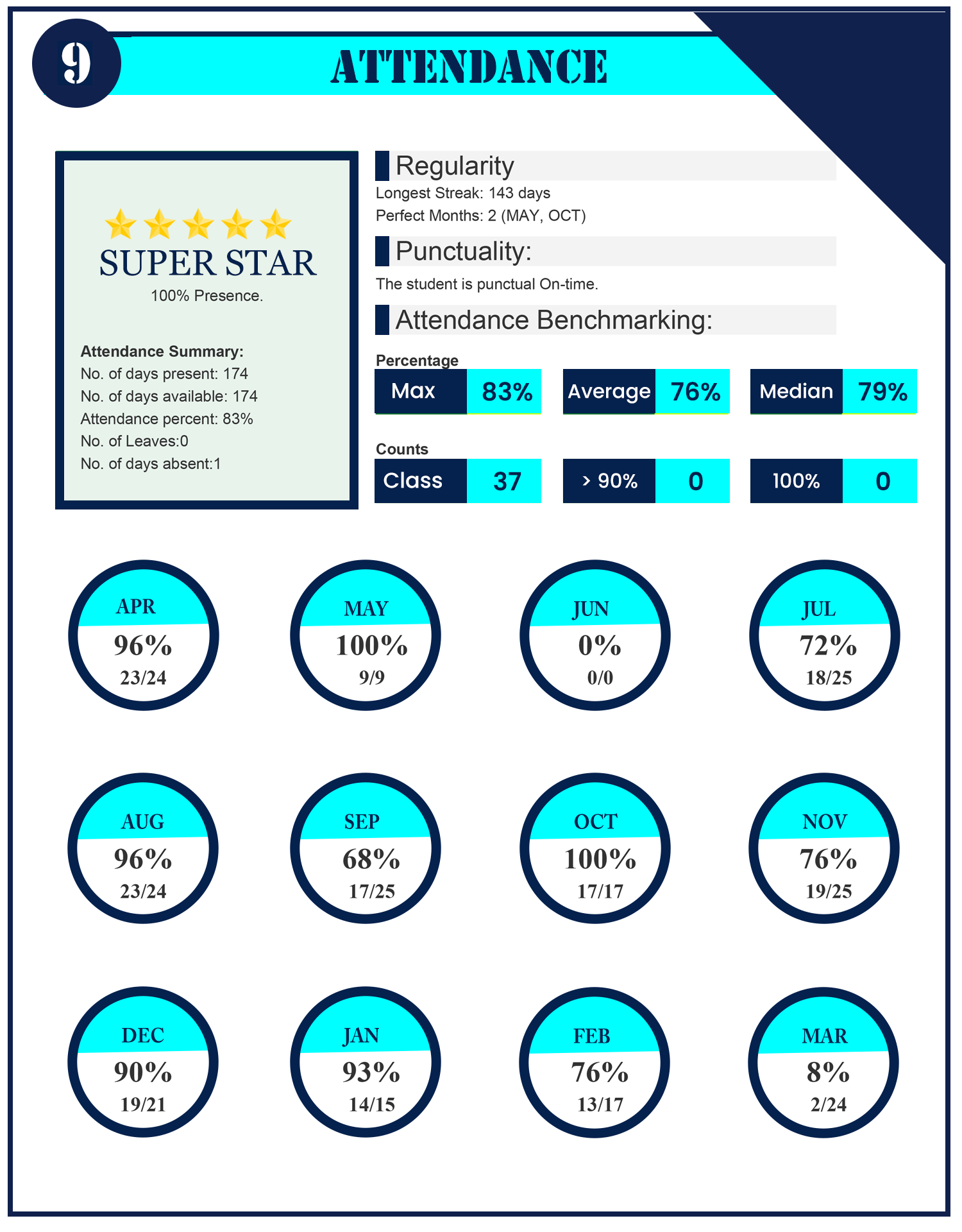
Learning Management Solution
Learning Management essentially helps the school to manage the entire learning repository and establish the process that serves the students.
Organize Learning resources to provide easy access to students:
Our software enables the school to organize the Student's learning resources for easy access across all formats and media types.
Rich functionality that allows Actions like
View, Evaluate, Reminders, Custom messages, Download each homework or worksheets.
Annotate submissions without download feature
This empowers teachers to evaluate and annotate the worksheets submitted by students without downloading.
Lucid & intuitive UI:
A thoughtfully designed UI for quick access to actions and functions as seen in the adjoining image: Edit, Archive, View, Title, description, Published on & notes by the Teacher.Most actionable information is available on the first summary page to avoid needlessly clicking in & out of the screen.
Easy Search Filters & Indexing:
Subject, chapter, Title & descriptions against each study material are indexed that enable quick search and access.
Confidentiality of Proprietary material:
Download option against study material to enable print the content or access it offline. The school may choose to disable the download and activate the 'view only' option against specific study material to prevent the leakage of the school's confidential and proprietary educational content.
Multiple Formats:
The students can download all the media types (PDF, Word, ppt, video etc.)
Multiple type:
Significant number of choices to add material type like 1) Study notes 2) Worksheet 3) Videos 4) Question bank 5) Teacher's Notes 6) Teacher's ppt 7) Assignment 8) Homework 9) Class notes 10) Class Videos 11) Text Book
Rating & Review by the students:
The students can review and rate the study material provided through the app or their login in the web panel.
Admin Actions:
Teachers upload:
Teachers and other stakeholders can upload the content in the Learning Management Module.View the Review and rating to appreciate the issues reported and receive the collective feedback as input to improve the quality of learning resources or study material
Exhaustive Reporting:
Multiple reports on study material posted with the summary and class wise.
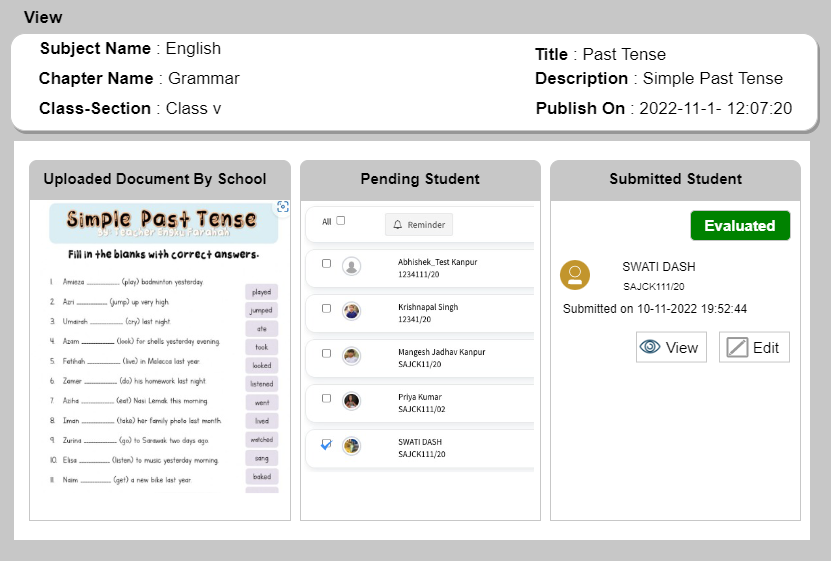
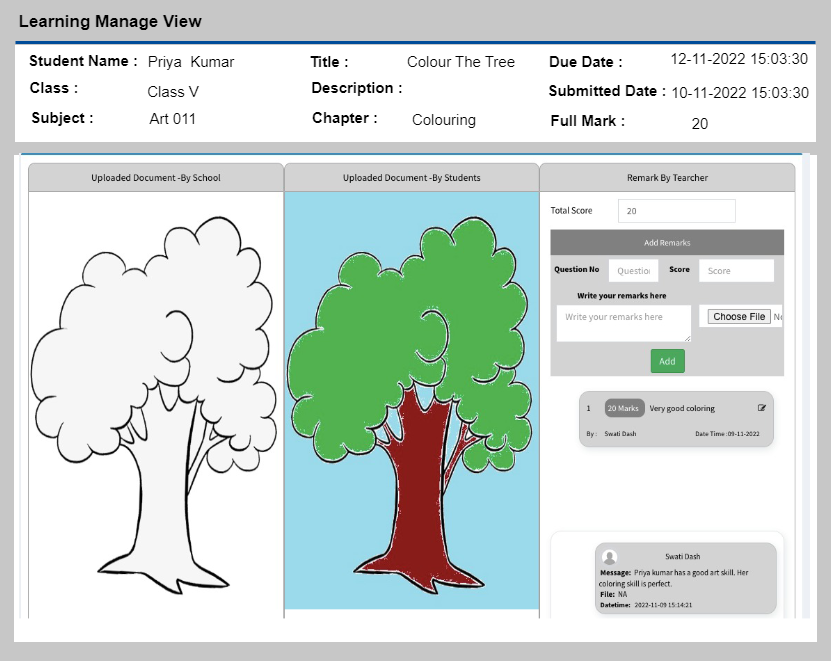
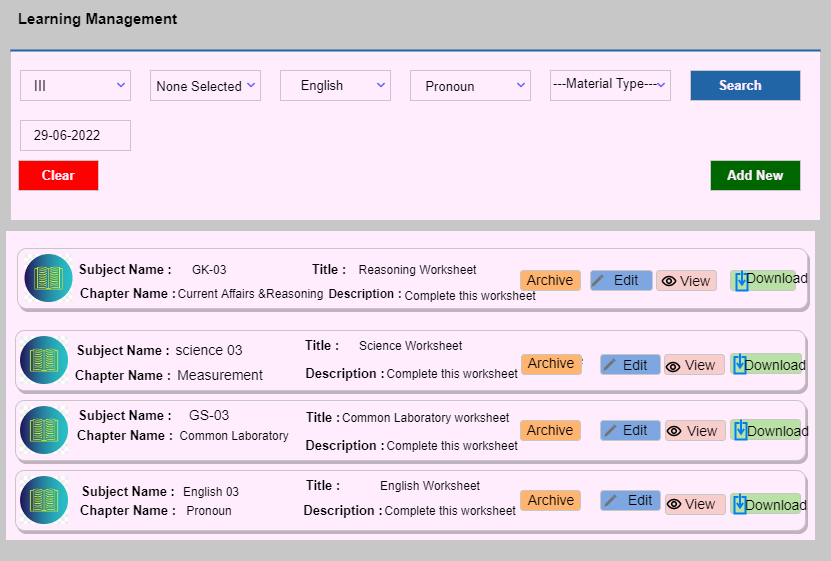
Doubt Management

Doubt List
Easy interface for teachers to track doubts from multiple students. The doubts are raised according to class, subject and class. Status of doubts categorised as pending, verified etc.
Verified Doubts
Close looping the communication through receiving a "verified" status once the student checks it.
Doubt Management in action
Teachers can schedule doubt clearing meeting directly from our system. Add multiple students of it’s a generic and common doubt benefitting large audience.
Thanks to the doubt management module which collects all doubt clearance requests of a student and places it to respective teachers related to the topic.
Support extended beyond classroom
Learning is not limited to classroom only, but beyound the class hours while going through notes or offline videos.
Increase Student - Teacher performance
Understanding the student's learning increases student's overall academic and progress.